Calls
Audio Recordings
It's possible to record the audio for your sales calls and play them back later. In this case, you will see an audio player at the top of the transcript on the call details page. This audio player lets you play the audio and scrub through the entire call.
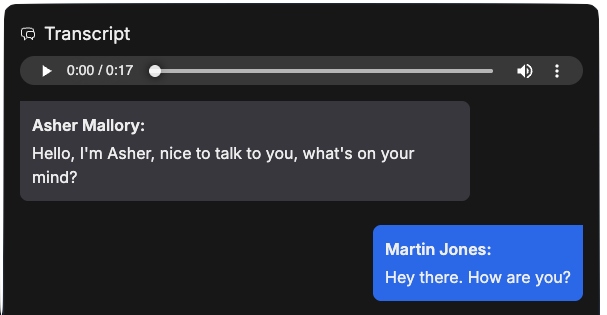
Audio recording of calls is either turned on or off for your entire org. It's not possible to control this setting for individual calls. To turn audio recording on, an admin or manager can access the Edit Org Settings dialog.
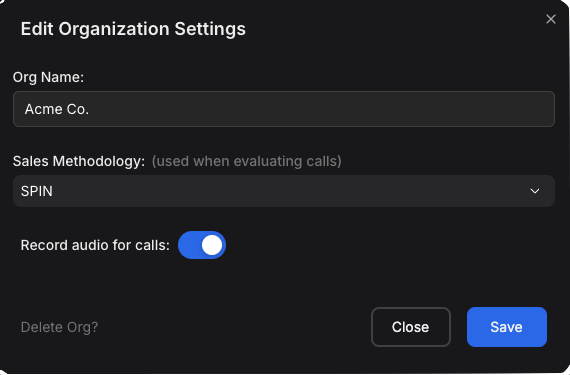
Note
The audio recording feature is only available to customers on the Professional or Enterprise plans.